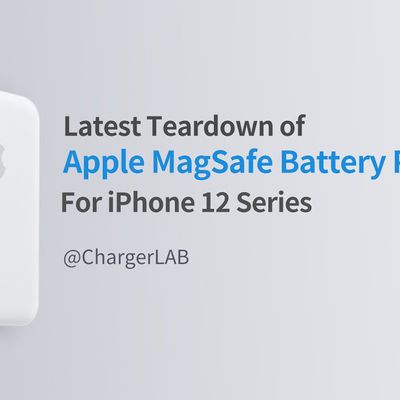Apple in July 2021 unveiled its rumored MagSafe Battery Pack, introducing an add-on battery that's designed to work with the iPhone 12 and iPhone 13 models. Priced at $99, the MagSafe Battery Pack provides extra battery life for Apple's MagSafe iPhone lineup and it also has a few nifty features, such as a reverse wireless charging option that lets it be charged through the iPhone.
This guide features all of the details that we know about the new MagSafe Battery Pack and how it works.
Design
The MagSafe Battery Pack has a rectangular design that matches the shape of the iPhone, and it attaches to the back of an iPhone 12 or iPhone 13 to provide extra power.

Apple only debuted the MagSafe Battery Pack in white, and it has an Apple logo. It is sized to take up the full rear of the iPhone 12 mini or iPhone 13 mini below the camera cutout, while it has a smaller fit on the other iPhone models. The MagSafe Battery Pack is made from a hard white plastic material.
The back side of the MagSafe Battery Pack that's visible has a rounded look with rounded corners, while the front is flat with a MagSafe indentation. There is a built-in Lightning port for charging the MagSafe Battery Pack.

Apple's MagSafe Battery Pack looks thin in marketing photos, but in real life, it's quite a bit thicker than it appears in Apple's images. The MagSafe Battery Pack weighs in at 115 grams and it is 11mm thick. Comparatively, the iPhone 13 weighs 164 grams and is 7.4mm thick.

Charging Speed
The MagSafe Battery Pack charged an iPhone at 5W when on the go at launch, but Apple later introduced a firmware update that brought it up to 7.5W. It does not charge at the full 15W speed without a power source due to heat concerns and to prolong battery life.

When the MagSafe Battery Pack is attached to an iPhone and plugged in to a Lightning to USB-C cable that's connected to a 20W or higher charger, the iPhone is able to charge through the MagSafe Battery Pack at 15W.
Most people will need the MagSafe Battery Pack while on the go, and in this situation, it's good to be aware that charging is limited to a slower 7.5W speed.
Battery Size
Apple does not officially provide details on how much additional battery life an iPhone user can get with the MagSafe Battery Pack.

The MagSafe Battery Pack has a 7.62V, 11.13Wh battery inside, delivering 1460 mAh of charge.
Roughly, the MagSafe Battery Pack may provide one full charge for the iPhone 12/13 mini and a partial charge for the rest of the iPhone 12/13 models. Though designed for MagSafe-compatible iPhone models, the battery pack can be used to charge any Qi-based device, which includes older iPhones and the AirPods. It cannot charge the Apple Watch as the Apple Watch does not use Qi charging.
Reverse Charging
The MagSafe Battery Pack has a reverse wireless charging feature. This means that if you charge your iPhone, the MagSafe Battery Pack will also charge at the same time. So you can charge both the iPhone and the MagSafe Battery Pack through the Lightning port on the MagSafe Battery Pack or through the Lightning port on the iPhone, and you'll get the same ultimate result with both devices charging up.
Apple says that this charging method is useful for when the iPhone is plugged into another device, such as a wired CarPlay setup or when an iPhone is connected to a Mac. When charging the iPhone and MagSafe Battery Pack simultaneously, the iPhone will charge to 80 percent or higher before the MagSafe Battery Pack begins to charge.
Note that a 20W or higher power adapter is recommended for charging and is required for charging the iPhone at 15W when the MagSafe Battery Pack is plugged in.
Charging the MagSafe Battery Pack either through the Battery Pack itself or through the iPhone requires a Lightning cable. The MagSafe Battery Pack will not charge using Apple's MagSafe Charger.
Viewing Charging Status
The power level of the MagSafe Battery Pack can be viewed in the Batteries widget that can be placed on the Home Screen or accessed through the Today View. MagSafe Battery Pack battery level is displayed alongside the iPhone, Apple Watch, AirPods, and other connected accessories.

- How to Find the Serial Number of Your MagSafe Battery Pack
- How to Check Your MagSafe Battery Pack's Firmware Version
Heat and Charging Control
There are built-in charge management features in the MagSafe Battery Pack that are designed to help maintain battery health in situations where the MagSafe Battery Pack is connected to power for long periods of time.

Apple says that an iPhone might get warm while it charges. If that happens, to extend the lifespan of the battery, Apple says that the software might limit charging above 80 percent. If this happens, Apple recommends moving to a cooler location as the iPhone will charge again when the temperature drops.
When using the MagSafe Battery Pack to charge an iPhone, you might get a notification that that the iPhone will only charge up to 90 percent. To charge beyond 90 percent, Apple recommends opening Control Center, pressing and holding on the Low Power Mode icon, and then tapping "Continue."
If Optimized Battery Charging is activated, you may also see a Lock Screen notification letting you know when the iPhone will be fully charged. To force a charge you can tap and hold the notification, then tap Charge Now.
Interaction With Other MagSafe Accessories
The MagSafe Battery Pack can be attached to a naked iPhone or to an iPhone with a MagSafe case attached. If you use a leather charging case, Apple warns that the case might show imprints from the compression of the leather, which is normal. Those concerned about the imprints should use a non-leather case.
Because the MagSafe Battery Pack needs direct contact with the iPhone, accessories like the MagSafe Wallet need to be removed.
Firmware Updates
Apple is able to provide firmware updates to the MagSafe charger over the air. The most significant update came in April 2022, introducing faster 7.5W charging, up from the original 5W charging speed.
Updating the MagSafe Battery Pack can be done by attaching it to an iPhone and waiting (a process that can take up to a week), or using a Mac or an iPad to update within five minutes. Apple suggests users attach a Lightning cable to a MagSafe Battery Pack and then plug in the USB side to an iPad or Mac to initiate the update process.
You can check to see which firmware version your MagSafe Battery Pack is running by attaching it to an iPhone and then going to Settings > General > About > MagSafe Battery Pack. You will need version 2.7.b.0 to get the 7.5W charging.
Compatibility
The MagSafe Battery Pack works with the iPhone 12 and 13 models. It will charge other devices like the iPhone 11 lineup and the AirPods because it's just Qi-based wireless charging, but only the iPhone 12 and iPhone 13 models have magnets to keep the MagSafe Battery Pack in place. iOS 14.7 or later is required.
How to Buy
The MagSafe Battery Pack can be purchased from the Apple website for $99 or from Apple retail stores.
Guide Feedback
Have questions about the MagSafe Battery Pack, know of a feature we left out, or want to offer feedback on this guide? Send us an email here.