On Apple's iPhone 15 Pro models, the Main camera now allows users to switch between three focal lengths when shooting. Keep reading to learn how it works.

To take advantage of the enhanced camera system on the iPhone 15 Pro and iPhone 15 Pro Max, Apple has added three popular focal length options for the main camera's optical zoom. There's the default 24mm (equivalent to 1x optical zoom) 28mm (1.2x optical zoom), and 35mm (1.5x optical zoom).
Apple has made these particular focal lengths available to photography enthusiasts by using computational processing to crop the 48-megapixel image that the new larger sensor can capture, so the results always deliver a high-resolution 24MP image.
You can manually switch between photo lengths by changing the optical zoom setting. The following steps show you how it's done.
- Open the Camera app.
- Tap the circled 1x icon above the shutter once to switch to the 28mm focal length (1.2x optical zoom.
- Tap the circled 1x icon again to switch to the 35mm focal length (1.5x optical zoom).
- Tap again to return to the default 1x focal length.

That's all there is to it. Bear in mind that, for technical reasons, these focal length options aren't available when shooting video, and the Camera will offer a zoom ring instead.
Change Default Focal Length
Apple has added an option to change the default optical zoom setting, which is handy if you're working with a specific focal length. The following steps show you how it's done.
- Open the Settings app.
- Scroll down and tap Camera.
- Tap Main Camera.
- Under "Default Lens," select from Default to 24mm - 1x, Default to 28mm - 1.2, and Default to 35mm - 1.5x.
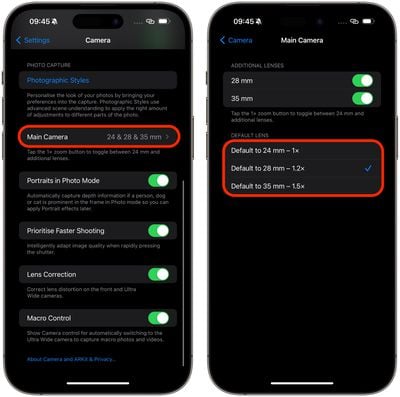
That's all you have to do. The next time you shoot, you won't have to set the focal length before you start shooting – your preferred option will already be selected.

















