In iOS 15, Apple has added separation alerts to the Find My app, which let you know when you leave an AirTag or other Apple device behind. Separation alerts also support Find My-enabled third-party accessories. This article explains how you set them up.

Called "Notify When Left Behind," the new Find My separation alerts let you know every time you are separated from your item at an unknown location, which can be helpful for items you take with you while traveling or visiting public locations.
The feature automatically sets your home as a Trusted Location (somewhere where you leave your items frequently and don't want to be notified every time), so you need to add your home address to your contact card in the Contacts app before enabling it.
The following steps run through the process of setting up separation alerts in the latest iOS 15 developer beta, a version of which will be available to the public next month.
- Launch the Find My app on your iPhone.
- Select the Devices or Items tab, and tap on the device that you want to set up the alerts for.
- Tap Notify When Left Behind.

- Toggle on the switch for Notify When Left Behind.
- Under "Notify Me, Except At," tap New Location to set a Trusted Location where you don't want to receive alerts.
- In the "Add Location" map screen, search or enter an address in the input field. You can define the radius of the ringed geofence for your trusted location by dragging the blue dot or using the Small, Medium, or Large options at the bottom. Tap Done when you're finished.
- If there are no more location exceptions you want to add, tap Done.

Now the next time you leave your AirTag or other Apple device behind in a public place, you'll receive an alert informing you in good time, giving you a chance to retrieve it before you travel any further.
Of course, these alerts depend on you not leaving your iPhone behind (there's currently no equivalent separation alert available on Apple Watch for this scenario, sadly), so that's the device you won't want to forget, wherever it is you go.
Apple will make iOS 15 available for general release this fall.


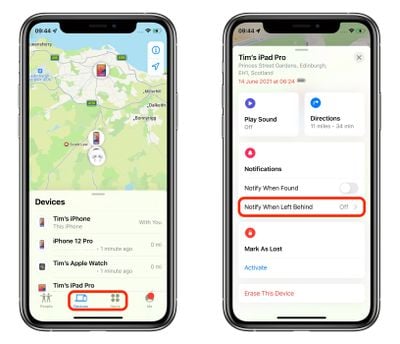
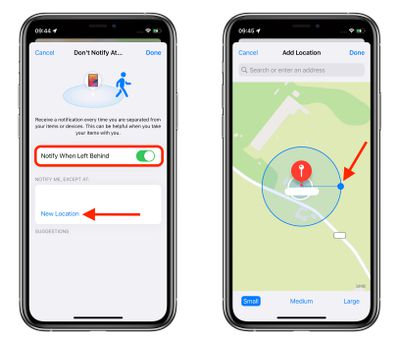
















Top Rated Comments
So this wouldn’t work as a reminder that you left home without something until too late to quickly turn back?
So for smaller homes it would be better to NOT add the trusted location right?
What level of separation triggers the alert?