In Safari 14, Apple introduced a new feature called tab previews, where hovering your mouse pointer over a non-active browser tab shows an image preview of the tab's contents.

Apple doesn't provide an option in preferences to disable tab previews, which isn't great if you find the feature less than useful or downright distracting. Fortunately, there's an undisclosed but fairly simple way to disable tab previews, which we're going to explain how to do here.
The following steps guide you through the process. Note that one of the steps involves inputting a simple Terminal command, so you'll need to be comfortable using Terminal command line interface to follow through to the end.
- Quit Safari if it's running on your Mac.
- Launch System Preferences ( menu -> System Preferences...) then click the Security & Privacy preference pane.

- Select the Privacy tab, then click the padlock icon and enter your password or use Touch ID to make changes.
- Select Full Disk Access in the sidebar.
- Scroll to Terminal in the app list and check the box next to it to enable the app to have full disk access. (Note that you can disable this access later by unchecking the box after you've followed all the steps.)

- Next, launch the Terminal app (found in /Applications/Utilities/Terminal).

- Enter the following command and then hit Enter:
defaults write com.apple.Safari DebugDisableTabHoverPreview 1
Launch Safari, and you should find that page previews no longer appear when you hover your mouse pointer over a non-active tab.
How to Re-Enable Safari Tab Previews
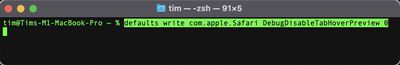
To revert the change at any time, simply repeat the steps, except in step 7 be sure to replace the "1" at the end of the Terminal command with "0". After hitting Enter and relaunching Safari, your tab previews will be re-instated.





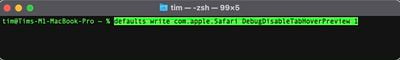
















Top Rated Comments
How do we disable web searches from Spotlight Search?
Over the years many of us have grown accustomed to Spotlight being a local search. Adding even a 1-line, top of the stack option for Web search is an annoyance. Is there some way to disable that too?
Thanks.
\
To be able to disable ‘enhancements’ that shouldn’t even have made it as default. :confused:
https://support.apple.com/guide/mac-help/turn-off-siri-suggestions-for-spotlight-mchl62db64f5/mac