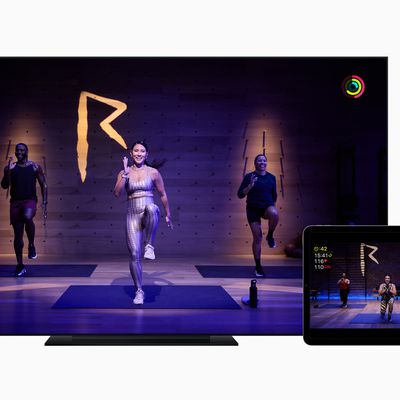Apple Fitness+ is a service that's designed to help Apple Watch and iPhone owners keep fit through a series of guided workouts that are available across multiple workout categories. Our Apple Fitness+ guide covers everything that we know about the Fitness+ service, which launched in late 2020.

Apple Fitness+ Explained
Apple Fitness+ is a home workout program that guides you through various workouts, complementing the fitness-focused features in the Apple Watch.
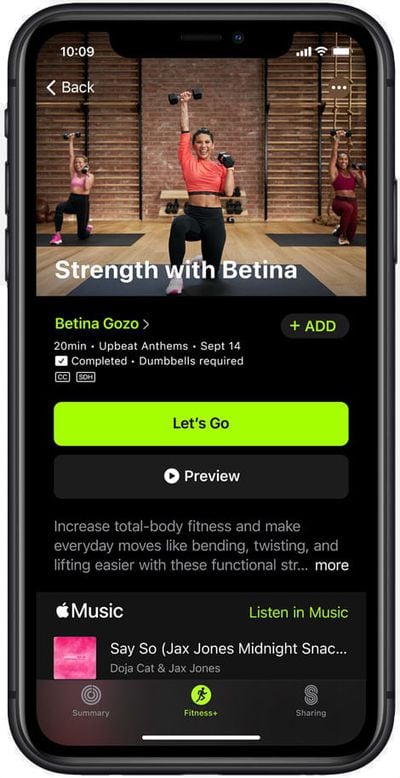
With Fitness+, Apple provides workout routines that can be watched, with the Apple Watch doing the necessary tracking to make sure you're on target and meeting fitness goals if you're using an Apple Watch for tracking.
Watching Fitness+ Videos
Fitness+ content can be watched through the Fitness app on the iPhone, iPad, and Apple TV, and Fitness+ can also be AirPlayed to AirPlay-compatible devices that include the Mac.
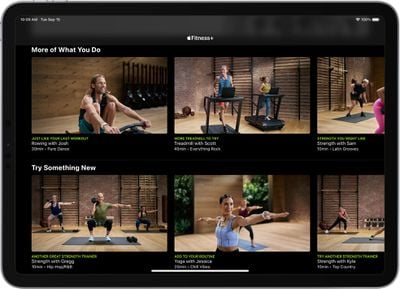
The Fitness+ routines are designed for you to follow along with for home workouts, with minimal equipment needed in most cases.
Apple Watch Integration
As you follow along with Fitness+ routines, the Apple Watch tracks your movement, workout length, calories burned, heart rate, and more, just like other workouts.
Workout stats are viewable on the Apple Watch, but information is also shown right on the iPhone, iPad, or Apple TV in real-time so you can keep a closer eye on how the workout is going and the calories you're burning without having to look down at your wrist.
A small window in the upper right hand corner of the Fitness+ interface shows statistics synced from the Apple Watch.

When you hit milestones like closing an activity ring, an animation pops up on the screen to keep you motivated. You can also see comparisons with other people who have done the workout before as part of a "Burn Bar" to give you an added push, and you'll see a countdown timer so you know just how long is left during a particularly tough interval.
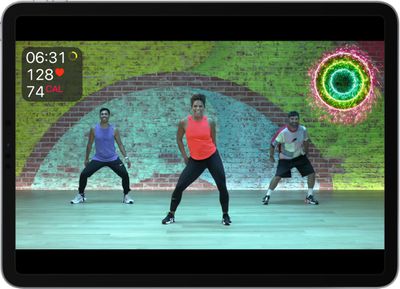
An Apple watch is required to set up and use Apple Fitness+ on the Apple TV because of the Apple Watch on-screen integration. You can, however, do Fitness+ workouts on iPhone or iPad without an Apple Watch. When AirPlaying Fitness+ workouts, you can see the video, but the metrics won't be displayed on the screen. Note that there is no way to set up Apple Fitness+ without a watch, so the setup process still requires Apple's wrist-worn device.

Starting a Workout
Fitness+ workouts can be initiated through the Fitness+ section in the Fitness app on the iPhone, iPad, and Apple TV. Launching a workout through the Fitness+ app on one of the aforementioned devices also starts the correct workout in your Apple Watch Workout app, with workout metrics automatically sent in real-time to the screen you're viewing the workout on.
Support for Two People?
Many people have wondered if Fitness+ supports two people working out at the same time, but it does not. Only one person's Apple Watch can be synced to an iPhone, iPad, or Apple TV at a time.
Even though Fitness+ does not support dual workouts on the screen, the second person working out can still start the same workout on their Apple Watch and follow along, just without seeing their progress displayed on the screen. Another option is to use a second screen such as an iPad along with a TV.
Fitness+ also works over FaceTime with SharePlay, so multi-person long distance workouts are a possibility using the FaceTime feature. Both participants need to have a Fitness+ subscription for this feature.
Fitness+ With No Apple Watch
As of iOS 16.1 and tvOS 16.1, the Apple Fitness+ service can be used without an Apple Watch, with subscribers instead able to connect using an iPhone. Prior to iOS 16.1, Apple Fitness+ required an Apple Watch. Seeing metrics on the screen while working out still requires an Apple Watch.
AirPlay
Apple Fitness+ on iPhone and iPad supports AirPlay 2. With AirPlay 2 support, Apple Fitness+ workouts can streamed from the Fitness app iPhone or an iPad to an AirPlay 2-compatible smart TV Mac (macOS Monterey required), or set-top box like the Roku.
Audio and video can be sent to an AirPlay 2-enabled TV or set-top box, but Apple Watch metrics are not displayed on the screen. Activity rings, workout time remaining, calories burned, and burn bars do not show up on the television set over AirPlay 2 and instead need to be viewed on the connected iPhone or iPad, but this should be a welcome change for those who want to be able to watch Apple Fitness+ workouts on a larger screen.
Fitness Video Categories
Workout categories include Treadmill Walk, Treadmill Run, HIIT, Rowing, Dance, Cycling, Yoga, Core, Strength, Pilates, Mindful Cooldown, and Guided Meditation, a feature added alongside the launch of iOS 15.
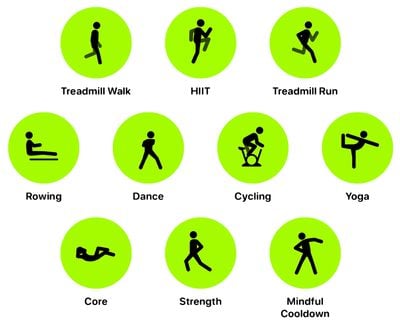
Many of the workout types require no specific equipment, but Rowing, Treadmill Walk, Treadmill Run, and Cycling can be used with any compatible exercise equipment. Some yoga workouts require a yoga mat and some strength training exercises require dumbbells.
Apple is also experimenting with seasonal workout options such as "Workouts to Get Ready for Snow Season" with exercise routines that are designed to improve skiers' and snowboarders' performance ahead of the winter season.
The Fitness+ workouts are designed to be done from home, the park, a hotel, or anywhere else you happen to be, but you can also use them at the gym with the gym's workout equipment and a connection to the Apple Watch.
Fitness+ for Beginners
Each Fitness+ video includes three different trainers on the screen at the same time, and at least one of these trainers will be doing a "modified" version of the workout that's simpler or less taxing. In a cycling workout, for example, one trainer might pedal more slowly, or in a yoga workout, one of the trainers might do simpler poses. In many cases, the alternate trainers you see in workout videos will be the leads of other kinds of workouts.
Apple has also added a series of 10 to 20 minute videos for those who are new to workouts and not ready for the standard workouts. These videos have a single instructor and provide instructions on equipment setup or how to do a particular exercise.
Fitness Level Options
If you're new to working out, or just to home workouts, Apple has a program for beginners available, and Apple Fitness+ has been designed for people with all skill levels in mind.
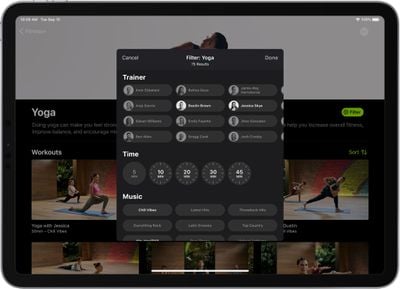
Each workout will include modifications for those who are new to workout out or for those who are experts.
Custom Workout Duration
You can select the duration for your workout to match the amount of time that you have available. Workouts can be as short as five minutes or as long as 45 minutes.
Apple Music Integration
Fitness+ videos are set to songs pulled from Apple Music, which can be listened to even by non-Apple Music subscribers. Apple Music subscribers, however, have the option to download Fitness+ playlists for use outside of the Fitness+ service.
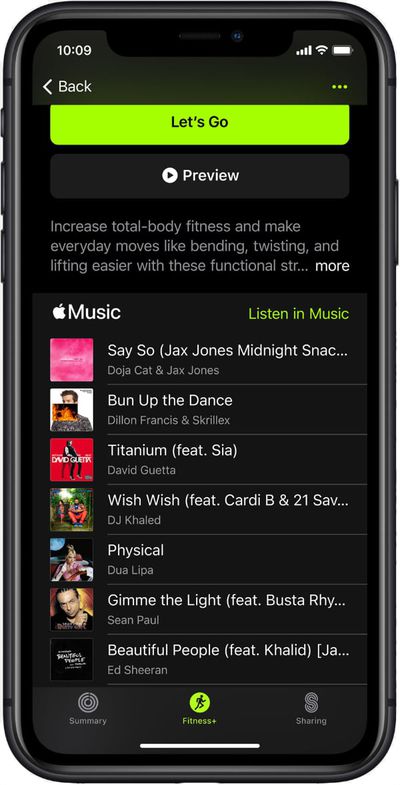
Post Workout Metrics
When you finish a fitness routine you'll see a summary screen with all of your workout metrics, including full workout time, average heart rate, active calories burned, total calories burned, and more.

Weekly Content Updates
Apple has a dedicated team of trainers that work to produce videos for Fitness+ and the company adds new workouts on a weekly basis so there's always a fresh routine to do.

Goal-Setting Workouts
Apple Fitness+ includes a weekly video series with goal-setting workouts that are designed to help users stay motivated and keep up with training. Apple adds new Apple Fitness+ videos every Monday, with one of the Apple Fitness+ trainers offering suggestions for workouts that week.
Smart Suggestions
Apple Fitness+ is more than just a collection of workout videos. It offers up intelligent recommendations for videos you should try out based on the things you typically do with the Workout app on the Apple Watch.
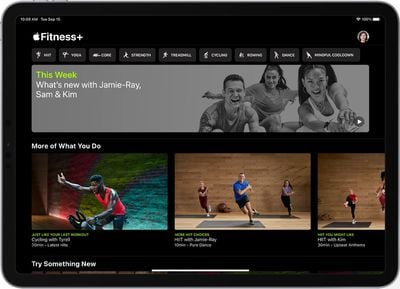
Fitness+ suggests workouts based on your interests, along with new trainers and workouts that can help you even out your routine. You'll see these suggestions after you've completed three Fitness+ workouts.
Time to Walk
"Time to Walk" is an Apple Fitness+ feature that offers up audio stories from celebrities.
Designed specifically for outdoor walks done while wearing an Apple Watch, Time to Walk features stories from musicians, actors, and athletes, with each story lasting from 25 to 40 minutes. Right now, there are four audio stories available from country music star Dolly Parton, NBA player Draymond Green, musician Shawn Mendes, and actress Uzo Aduba.

Each audio story is meant to focus on the guest's "personal, life-shaping moments," and Apple has designed these workouts to feel like you're walking alongside the celebrity that's speaking. The person telling the story is also on a walk, and will describe their surroundings before jumping into a personal discussion.
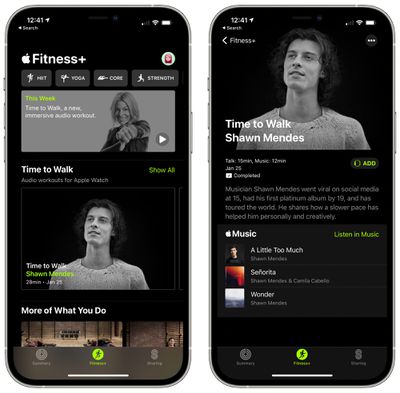
Time to Walk workouts are available to all Apple Fitness+ subscribers and can be accessed in the Workout app as a unique workout type. Since the audio is coming from the Apple Watch, AirPods or other Bluetooth headphones are required to listen. Time to Walk episodes can also be found in the Fitness+ section on the iPhone.
Fitness+ Pricing
Fitness+ will be available for $9.99 per month or $79.99 per year, which breaks down to $6.67 per month. For that price, up to six family members total can use the Fitness+ service.
Fitness+ is also included in the Apple One Premier bundle, which is priced at $29.99 per month and also offers Apple Music, Apple TV+, Apple Arcade, Apple News+, and 2TB iCloud storage,
Fitness+ Free Trial
With the purchase of a new Apple Watch Series 3 or later, Apple is offering a free three-month trial of the Fitness+ service. All others can get a one month free trial, and those who purchased an Apple Watch from Best Buy also have separate extended trial options.
Fitness+ How Tos
- How to Sign up for Apple Fitness+
- What to Do if You're Not Seeing Your Apple Fitness+ 3-Month Free Trial Offer
- How to Download the Fitness+ App on iPad
- How to Start Workouts In Apple Fitness+
- How to Pause and Resume Apple Fitness+ Workouts
- How to Customize Workout Metrics in Apple Fitness+
- How to Find an Apple Fitness+ Workout
- How to Save an Apple Fitness+ Workout to Your Favorites
- How to Download an Apple Fitness+ Workout for Offline Viewing
- How the Apple Fitness+ Burn Bar Works
- How to See Your Apple Fitness+ Workout Summaries
- iOS 14.5: How to Use AirPlay 2 With Apple Fitness+
Device Compatibility
The Apple Fitness+ service is compatible with the Apple Watch Series 3 or later with watchOS 7 and it requires an iPhone 6s or later with iOS 14 or later, an iPad with iPadOS 14 or later, or an Apple TV with tvOS 14 or later.
Launch Date and Availability
Apple Fitness+ is available in the United States, Australia, Austria, Brazil, Canada, Colombia, France, Germany, Indonesia, Ireland, Italy, Malaysia, Mexico, New Zealand, Portugal, Russia, Saudi Arabia, Spain, Switzerland, the UAE, and the UK.
Fitness+ requires iOS 14.3 or later, watchOS 7.2 or later, iPadOS 14.3 or later, and tvOS 14.3 or later to work. The service automatically appears as a new tab in the Fitness app on iPhone and as a new app on tvOS. iPad users are able to download the Fitness app from the App Store.
Guide Feedback
Have questions about the upcoming Apple Fitness+ service or want to offer feedback on this guide? Send us an email here.