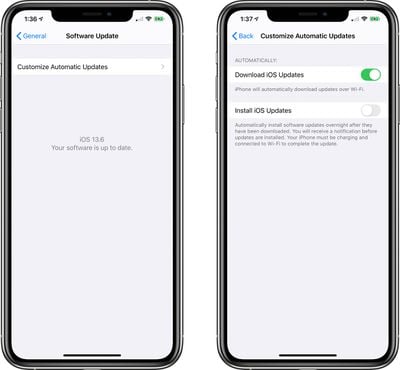iOS 13.6 Beta Adds Toggle for Turning Off Automatic iOS Update Downloads
The second beta of iOS 13.6 that was released this morning adds more granular control over the downloading and installing of iOS updates (via Jeremy Horwitz).
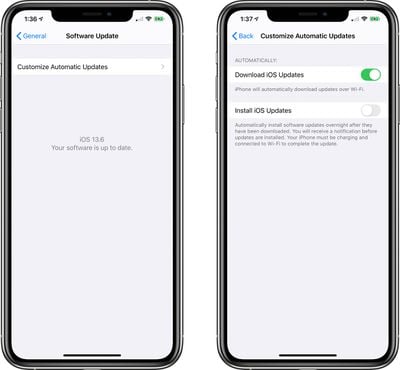
In earlier versions of iOS, new software downloads automatically in the background and then can be installed through an Automatic Updates feature. In iOS 13.6, there are new toggles for customizing Automatic Updates.
You can now decide whether or not your iPhone or iPad can automatically download iOS updates when connected to WiFi, and when those updates are installed. There's a Download iOS Updates toggle for turning on automatic downloads over WiFi and an Install iOS Updates toggle for installing software updates overnight as an iPhone charges.
This new toggle will be a welcome change for those who do not want iOS updates to download automatically without permission, as this can eat up valuable storage space. Note that this option is enabled by default, so if you want to turn off automatic downloads, you'll need to toggle it off.
The Automatic Updates customization settings can be found by opening the Settings app, choosing the General section, tapping on Software Update, and then choosing the Customize Automatic Updates option.
This feature is limited to developers with the iOS 13.6 beta installed, but it will be available to everyone when the iOS 13.6 update is released.
Popular Stories
Apple typically releases its new iPhone series around mid-September, which means we are about two months out from the launch of the iPhone 16. Like the iPhone 15 series, this year's lineup is expected to stick with four models – iPhone 16, iPhone 16 Plus, iPhone 16 Pro, and iPhone 16 Pro Max – although there are plenty of design differences and new features to take into account. To bring ...
Apple is today providing developers with the first betas of iOS 18.1, iPadOS 18.1, and macOS Sequoia 15.1, with the new software introducing an early version of the Apple Intelligence features. These new betas will be in testing alongside the current iOS 18, iPadOS 18, and macOS Sequoia 15 betas. Developers can choose whether to opt into the new betas with Apple Intelligence, or stay on the ...
Apple Intelligence will miss its initial expected launch date to give Apple more time to fix bugs, Bloomberg's Mark Gurman reports. According to individuals with knowledge about Apple's plans, the company now plans to start rolling out Apple Intelligence in software updates by October, arriving several weeks after the launch of iOS 18, iPadOS 18, and macOS Sequoia. This means that Apple...
T-Mobile customers have filed a lawsuit [PDF] against the carrier, alleging that it failed to honor a guarantee not to raise the prices of select cellular plans. The lawsuit, first spotted by Wired, claims that back in 2017, T-Mobile advertised several of its plans with a price lock, but then went on to increase prices starting in May 2024. "T-Mobile ONE customers keep their price until...